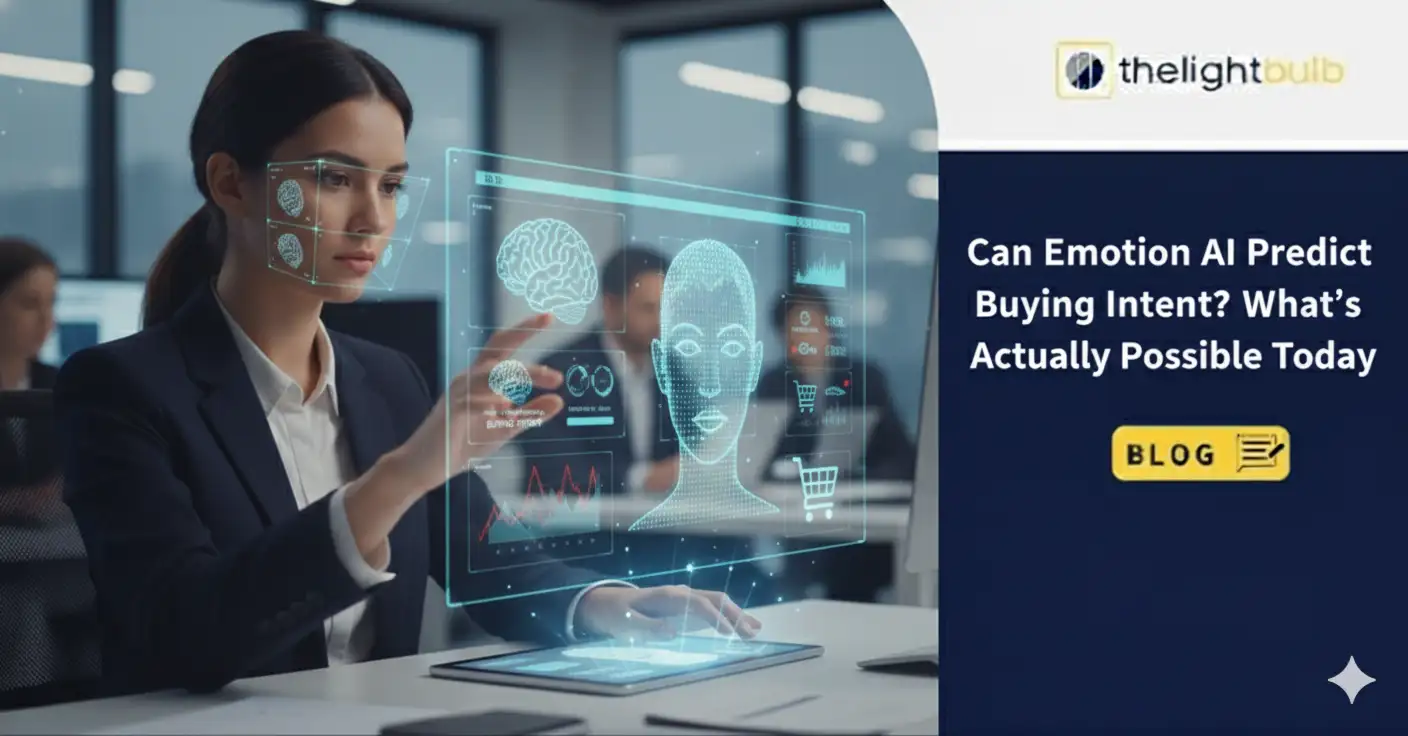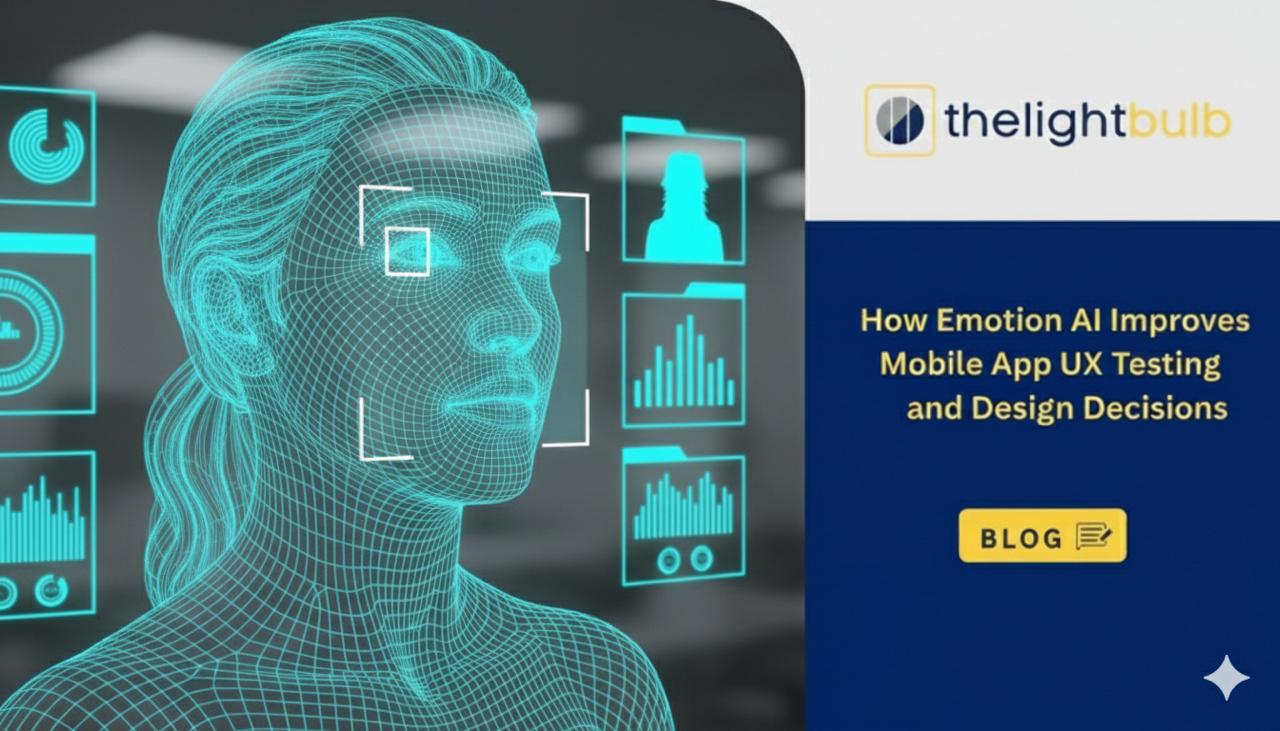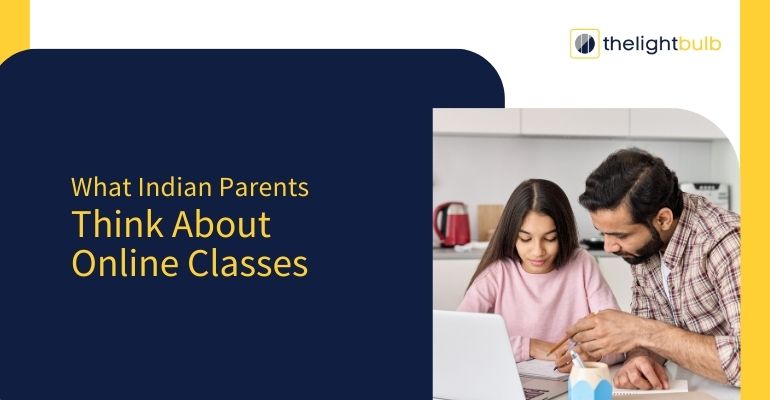In the current competitive digital business era, entrepreneurs work hard to offer customers a seamless and engaging user experience. UI and UX undoubtedly, play a pivotal role in enhancing customer satisfaction and boosting brand loyalty to gain a competitive edge. Therefore, before deploying your platform it is important to test it for consistent experience, and herein, comes the importance of UI/UX testing.

I’m sure you have been in a situation when you are surfing the internet or reading an article online suddenly some weird modal pop-ups and distract your user experience. To avoid such scenarios on your website it’s important to ensure experiences should be flawless and presented for the ease of users.
In this article, we’ll delve into the aspects of –
- What is UI/UX testing?
- Why is UI/UX testing crucial for your business?
- Manual vs. Automation Approaches to UI/UX Tests
Let’s begin,
What is UI/UX Testing?
UI/UX testing is defined as the process of verifying the functionalities of the user interface (UI) and keeping the user experience (UX) consistent. During this process, the UI/UX professionals detect bugs that may hinder the basic performance of a web application.
While UI/UX testing is based on the foundations of aesthetics and cosmetics of a website, the larger focus is on finding an answer to the question of whether any element is exceeding the boundaries. For instance, whether elements are out of the container boundaries or do they overlap each other or not.
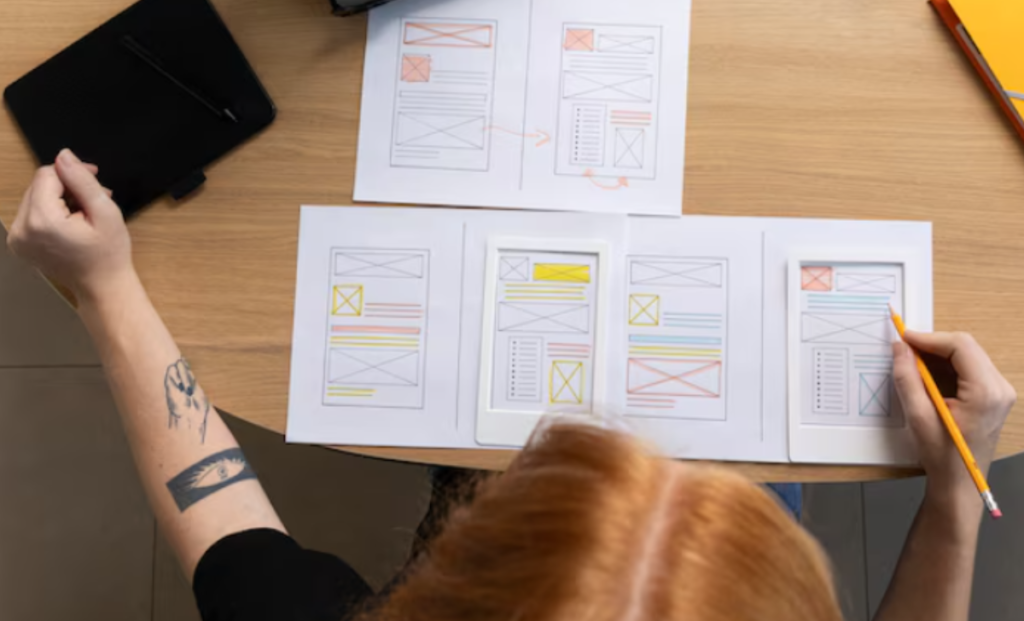
Overall, UI/UX texting makes sure that your application is pleasing to the user, making the strongest first impression to retain a user. It is an area that has not been into much focus in earlier days but today plays a pivotal role in giving your business a competitive edge.
Why is UI/UX Testing Crucial for Your Business?
While we now know what UI/UX testing is, let’s relate it to the current environment and discover its importance for your business.
1. Business growth
UI/UX testing ensures that you’re delivering a user-friendly experience so that they stay longer on your website. The longer a user stays on your website more the chance of generating revenue. It retains the attracted users and uses word-of-mouth to attract new traffic.
2. Strong competitive advantage
Delivering a poor user experience not only makes you lose business but simply redirects them to your competitors. The sad part, the lost customers to your competitors may become loyal customers and you may lose them forever. One can easily reverse this situation with a better user experience.
3. High-quality application
The main purpose of UI/UX testing is to find bugs that are responsible for disrupting the functionalities of your application for the end user. Involving UI/UX testing from the start will help enhance the application quality right from the beginning.
4. Cost-efficient
The more time you spend on finding bugs and fixing UI/UX issues the higher be costs of releasing the application. An efficient UI/UX testing process makes sure that your cost for fixing issues does not increase by resolving them at the initial stage. As a result, reducing the challenge to stay on schedule for future releases.
5. High user satisfaction
UI/UX testing helps in making an application loaded with good user experiences and makes the journey enjoyable for users. An enjoyable user experience leaves a lasting imprint on minds and helps increase user satisfaction. This also reflects in business growth and generated revenue.
These are some of the important points that highlight the importance of UI/UX testing for business growth.
Checklist for UI Testing
To ensure that your UI testing process runs smoothly, it is recommended to have a UI testing checklist. Here are some of the basic parameters that are usually checked while performing UI software testing are as follows –
- Type and font size
- Colors
- Icon styles
- Visual inconsistencies
- Required fields
- Data type errors
- The width of the fields
- On-screen instructions
- Progress indicators
- Confirmation of action (save, change, delete)
- Drop-down lists
- Error messages
- Shortcuts
Checklist for UX Testing
The UX testing checklist of a software product should be created specifically for the product after exploring the visual elements and their functionality. Still, some basic and common parameters allow you to create a universally applicable template with the necessary modifications, here are the basic checks you need to follow for performing UX tests –

- Navigation – throughout the site, as well as through the sub-modules, including several pages (for example, Blog)
- Header
- Footer
- Buttons and Calls to Action – sizes, colors, and clickability
- Links – colors, clickability, and redirects
- Carousels
- Content (formatting)
- Forms – size, content, friendliness, and understandability
- Messages (including error messages) – colors, understandability, and compliance
- Interactive elements
- Additional elements – such as Back to top button, Help, Calendly
- Mobile version – the way the page is displayed in landscape and portrait mode
Wrapping Up!
The visual representation of an application is pivotal in today’s competitive world. When users land on your application it only takes them just 50 milliseconds to make up their minds about your business, proving that risking UI is not feasible. While visual representation does play an important role in retaining a user, it is also responsible for attracting new users with word-of-mouth.
This article might present you the UI/UX testing as a topic of a quick glance, it comes with its own complexities. Therefore, before dealing with it, it is important to acquire proper knowledge, build a proper plan, select the right tools, and most of all focus on your real-life experience. We hope this article will help you understand the importance of user experience and creating a visually appealing application for user satisfaction.